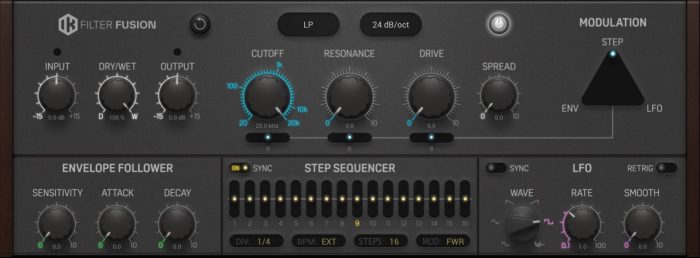NoiseQuest’s Joshua Turvey returns with a deep dive into IK Multimedia’s newly updated all-in-one solution for mixing and mastering: T-RackS 6.
Summary
Overall:
The T-RackS suite retains its well-established position as a professional, audio processing solution, offering a truly staggering selection of effects. Some much-needed improvements to the GUI have been implemented and the new modules sound excellent. However, not updating some of the older modules or making T-RackS 6 backwards compatible feels like an oversight that will hopefully be addressed in future updates.
Pros:
- Incredible suite of FX for sound-design, mixing and mastering purposes.
- New modules sound fantastic and provide an inspiring workflow.
- GUI and UX improvements are a welcome addition.
- Standalone ‘Mastering Console’ offers an inspiring, alternative workflow to mastering within a DAW, though with some limitations.
Cons:
- Older modules are in need of a refresh to bring their quality up to the same level as the more recent additions to the suite.
- T-RackS 6 host could implement more signal routing options (Mid/Side and Multi-Band etc.) for more advanced workflows.
- T-RackS 6 host provides limited automation capability and no Macro controls.
- T-RackS 6 host doesn’t offer any global modulators (Envelopes, LFOS and Sequencers etc.) for what would be a truly experimental experience.
- Currently, there is no backwards compatibility with T-RackS 5 modules. Users of previous versions need to install T-RackS 6 in addition to the older versions for continued use in past projects, which takes up space and can lead to ‘plugin bloat’ on one’s system.
Intro
For well over a decade, the T-RackS suite of audio processing modules have been delivering excellent quality for industry professionals and hobbyists alike, serving up a plethora of vintage emulations and reimagined processors to cover a huge range of tasks, from sound-design, to mixing and mastering. Despite being held in mostly high esteem, the T-RackS suite has, somewhat paradoxically, flown under the radar, and is not always considered as the go-to choice for high-end effects bundles, especially amongst newcomers to the industry.
Nevertheless, as seasoned industry veterans, IK Multimedia have continued to grow the suite, recently announcing the release of T-RackS 6, which features sixty audio processors to mix, master and mangle your audio. Each processor can be loaded as an individual plugin insert, directly onto a track in your DAW of choice, or housed as a module in both the T-RackS 6 host and the new, standalone Mastering Console. This review will focus primarily on the host and on the eight new modules that have been added to the T-RackS 6 MAX suite.
Design & Features
Starting with the look and feel, T-RackS 6 provides a sleek and streamlined solution, both on the individual modules and throughout the hosts. The modules are clearly labelled, following a clean and intuitive layout that is easy to understand. Large dials and sliders adorn most of the modules, beckoning the user to interact with their features, with the most important aspects of each plugin easily accessible. T-RackS also provides functional features that we’d expect to see in 2024: resizing a plugin window is as simple as clicking and dragging; trackpads can scroll on the dials, in addition to clicking and dragging; double-clicking resets a value to its default; and precise values can also be typed in. Additionally, a comprehensive collection of presets is provided for the hosts and each individual module, thereby giving the user plenty of options to explore the full capability of the suite.
Inside the T-RackS 6 host, the signal flow of the plugins can easily be re-ordered and re-routed by clicking, dragging and dropping the modules in the bottom panel, which encourages the user to freely experiment with serial and parallel routings. Hovering over the modules in this panel affords the user an opportunity to enable/disable the module, and to select independent presets for each module, thereby making it easy to audition different ideas. Furthermore, all plugins provide up to four banks (A, B, C and D) of alternatives that can be copied from one slot to the next, enabling the user to experiment with different plugin settings without the fear of losing a previous configuration.
Automation is one area that falls short within the T-RackS Suite host, which unfortunately only provides sixteen automation slots for the DAW to recognise. Given that deeply complex module chains can be created, it feels extremely limiting to only be able to automate sixteen parameters throughout the chain. A simple solution would be to provide Macros instead, but with a plugin that offers this much potential, not providing any limitations would open up a world of exploration and elevate the T-RackS 6 host to a new level. Importantly, it should be noted that this limitation is only applicable to the host. Individual modules inserted directly onto a track as separate plugins are not hindered in this manner, with most of their parameters freely available for automation.
In Use
Before delving into the new modules, it should be noted that T-RackS 6 MAX already offers an incredible selection of vintage emulations; from analog EQ’s and compressors, to channel strips, tape machines and studio rooms. Whilst the older generation of modules are packed with features and aimed at users who favour deep control and tweak-ability, the new modules definitely provide a different workflow; one that prioritises speed and ease-of-use. Importantly, many of the new modules occupy vacancies in the previous lineup, expanding the library and offering tools that will likely appeal to a new generation of producers.
Drawing inspiration from analog mixing consoles – many of which are already included in T-RackS 6 MAX – Channel Strip X combines seven essential mixing functions (Stereo Enhancement, Preamp, De-Esser, EQ, Compression, Transient Shaping and Balance) into a streamlined workflow. Emphasis is placed on efficiency and simplicity, with limited control afforded to the user.
Results are largely clean and transparent, but it is possible to add saturation to the signal by engaging the ‘Vintage’ mode and driving the ‘Input’ gain. Being able to ‘mix’ in the EQ curve via the ‘Equalisation’ dial is a standout feature that can yield fantastic results when automated. Given the simplicity of the plugin, I found it particularly useful when working with subtle to moderate amounts of processing, especially when inserted onto group busses.
Bass ONE is a high-quality bass enhancer that combines expansion, compression and saturation into one module. Simply put, it works by defining a bass range with the filters, which is then emphasised by expansion (‘Definition’) and compression (‘Push’).
Both downward and upward compression is possible, with the ‘Drive’, ‘Analog’ and ‘Harmonics’ controls combining to provide multiple textures of distortion and saturation. Finally, the ‘Focus’ dial gradually sums the the processed signal to mono. This is a feature-rich module which yields excellent results when needing to apply bass enhancement directly to a specific channel, or even across a whole mix.
T-RackS is already equipped with some of the best tape emulations on the market, so LO-FI Punch slightly overlaps with processing tasks that are already well-catered for in the library. It does, however, simplify the workflow for creating retro-inspired audio degradation, which is an increasingly popular effect in modern production.
The centre of the interface is dedicated to effects common to vinyl and tape emulations (‘Noise’, ‘Wow’, ‘Flutter’ and ‘Pitch’), all of which perform as expected. The LO-FI dial really brings this module to life, providing two types of vintage saturation that add grit and dirt to the signal. Further controls are provided for filtering, drive, stereo width and compression.
T-RackS is packed full of excellent reverb modules, from halls and plates, to emulations of high end studio rooms. Until now though, it was lacking a spring reverb, which is exactly what Dual Spring aims to address. Using convolution, the module harnesses ten impulse responses (IRs) captured from sought-after analog units, which can be combined in different ways across two, parallel engines. These can be blended together to create rich timbres, especially when overdriving the module with the ‘Input’ control.
Delay Lab adds a modern, digital delay option to the two excellent vintage delays in the T-RackS library. The delay controls in the top two panels are straightforward and easy to understand, with the bottom panel providing a series of effects (‘Doubling’, ‘Bit Reduction’, ‘Downsampling’ and ‘Clipping’) that can be combined in multiple ways to add character to the processed signal. Of particular note are the ‘Bit Reduction’ and ‘Downsampling’ features, which can both be applied to the Dry and Processed signals to create some aggressively degraded textures.
Prior to the addition of Pusher, T-RackS only offered one module that was strictly dedicated to saturation: Saturator X. All other saturation/distortion tasks were provided by using the extensive selection of analog-modelled compressors and preamps, often by ‘misusing’ them and pushing them beyond their intended use-case.
With its multi-band architecture, Pusher fills a void in the T-RackS ecosystem, providing an advanced workflow that can be used for sound-design, mixing and mastering. The crossover points for the four frequency bands are defined by dragging the sliders in the top panel, and each band can select independent saturation algorithms – in addition to other parameters – for a highly customisable solution. The inclusion of an envelope follower that’s able to modulate multiple parameters across each band turns Pusher into a dynamic, multi-band, saturation powerhouse, able to respond to the incoming audio in a manner that’s both natural and organic.
Filter Fusion is the first dedicated filter module for T-RackS. Beneath its deceptively simple layout lies a powerful modulation system that can be blended in highly creative ways.
The analog-style filters come in multiple types and are of excellent quality, but the standout feature is the triangular mix slider that blends between the three modulation sources (‘Envelope Follower’, ’Step Sequencer’ and ‘LFO’). Positive and negative modulation can be applied to the filter’s ‘Cutoff’, ‘Resonance’ and ‘Drive’ controls, which, when combined with the triangular modulation slider, can completely transform the incoming audio signal.
Master Match X works by analysing your composition and applying a customised EQ curve, created to match a reference source, which is either provided by factory or user presets, or by loading a reference track directly into the module. Further controls are provided to finalise your sound, such as: Multi-Band Compression, Limiting and Stereo Enhancement.
This is a highly ambitious module, and depending on the sources of audio being fed into it, results can vary. Although it is particularly useful for creating rough masters or demo tracks, it can also provide a useful starting-point for mixing and mastering purposes, albeit with the important caveat that further processing and expertise is always required. Contrary to its intended use, it can also be creatively deployed as a an unorthodox filtering tool for individual tracks or group buses, though caution is recommended for such use-cases.
Mastering Console is a standalone application that is geared towards mastering anything from individual songs to full-length albums. The main window is divided into three panels: ‘Waveform’, ‘Chain’, and ‘Master Bus’, all of which provide essential functions in the mastering process. Importantly, there is also an extensive metering solution that can be detached from the main interface. Multiple songs can be loaded into the application via the ‘Clip List’ panel. Once in place, each song, or ‘Clip’, can feature its own mastering chain, which is built by dragging and dropping the modules into the main panel’s ‘Chain’ view.
It is important to note that all of the same functions as the T-RackS 6 host are present here; modules can be arranged in series and parallel, with each song able to feature up to sixteen modules per chain. These chains then feed into a ‘Master Bus’, which can hold up to four additional modules, mainly for the purpose gelling all of the chains together with subtle processing. Mastering Console is an undeniably fantastic workflow, but it does tie you into the T-RackS ecosystem. Plugins from other developers can’t be used, which I can see being a major hindrance for many mastering engineers.
Finally, having experimented with Mastering Console and Master Match X, I found myself wishing that there was a deeper integration between the two. For example, if Mastering Console was able to analyse a reference track and build a customised mastering chain from all of the modules in the suite – as opposed to an EQ curve within the Master Match X module – I believe this would elevate the product to new heights. The foundations are there, so I’m really interested to see how both of these products evolve together.
Conclusion
Given IK Multimedia’s pedigree and recent success with their analog emulations, there was a lot of excitement across various forums regarding the possibility that more of these would be added to T-RackS 6. Additionally, there was hope that older favourites would be refreshed and updated, bringing their quality in alignment with the newer additions in the library. The omission of both feels like a missed opportunity, and whilst I would have loved there to have been developments in these categories, there can be no denying that the new modules are of excellent quality and have been thoughtfully designed to plug holes in the collection, providing processing solutions that weren’t available before.
T-RackS 6 MAX is now one of the most complete audio processing bundles on the market, with modulation effects (such as: Chorus, Flanging and Phasing etc.) being the only obvious category still in need of representation. Overall, T-RackS 6 MAX provides exceptional value throughout the collection and covers virtually every possible use-case for producers, no matter their niche. The fact that there is still room for expansion and improvement bodes well for the future of T-RackS, and I am hopeful that future updates will combine IK Multimedia’s vision for the product with the feedback of their devoted users.
Technical Info
- The full suite can be installed using the IK Product Manager. The process is fairly painless, but care must be taken to manually locate and remove any unwanted installation files that get left on your system. This location can be found by clicking the gear icon in the IK Product Manager.
- T-RackS 6 not being backwards compatible (at the time of writing) is a major consideration for veteran users because they will need to install the new version, in addition to the older version, for continued use in past projects.
- Mac & PC are both supported, with options for VST3, AU and AAX.
- Comprehensive manuals are provided for the modules and the host software. These are mostly technical, and lacking in information that users could apply to maximise the modules’ capabilities, such as: tips and tricks, historical context, and popular use-cases.
- CPU usage is moderate-to-high depending on the amount of modules being used.
Alternatives
- Soundtoys 5 (Soundtoys)
- FX Collection 5 (Arturia)
- Gem Studio (Overloud)
- Mixbox (IK Multimedia)
- 6060 Ultimate Module Collection & 6050 Ultimate Channel Strip (McDSP)
- InfiniStrip (PSP Audioware)
Thanks Josh, for a wonderful overview of this comprehensive effect suite. If you’re interested in trying T-RackS 6, you can try a free trial. The software is available to purchase at Plugin Boutique and from the IK Multimedia store in various editions, with prices ranging from 99.99 USD/EUR to 299.99 USD/EUR for the MAX version.